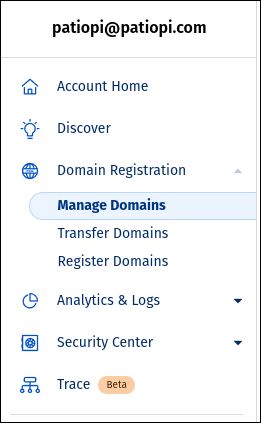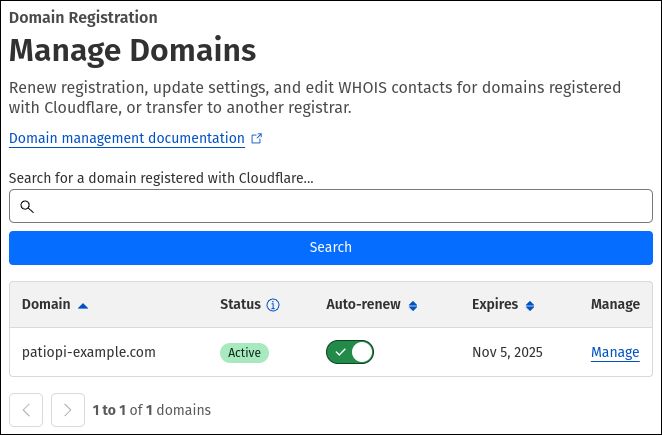Checklist
Signup for a Cloudflare Account
If you don't already have a Cloudflare account, head on over to their signup page, enter your details and solve the captcha, then click Sign up.
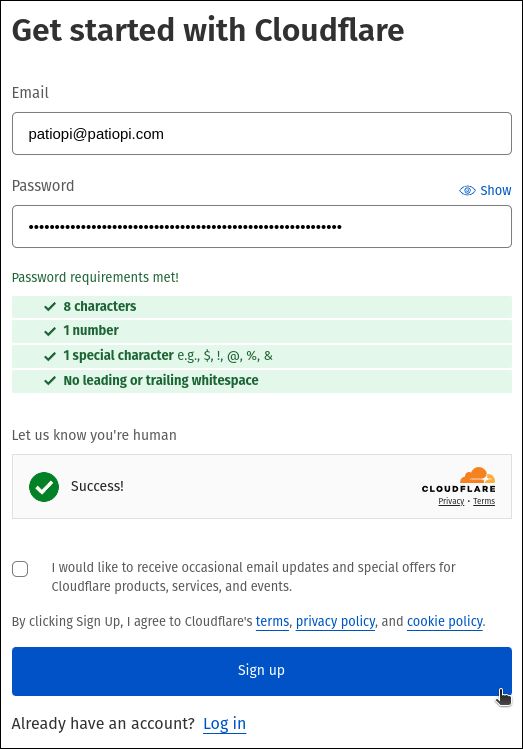
Register a Domain
After creating an account, under the Domain Registration section of the main menu, click on Register Domains.
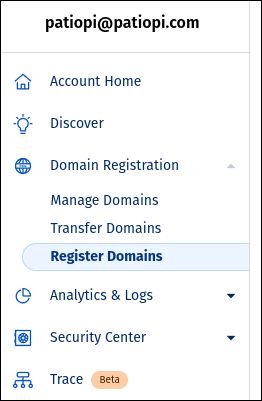
Enter the name of the domain you want to register and click Search. The domain, along with a list of other similar domains, should show up below with its pricing. Click Purchase beside the domain to start the registration process.
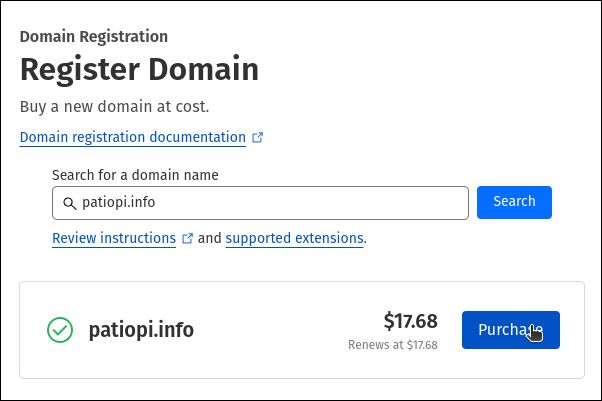
Proceed through the checkout process, filling in all requested information, until you get confirmation that the domain was registered. You should also receive an email confirmation that the registration was successful.
NOTE: When registering a new domain, you will be sent a registration confirmation email. You will need to click on the link in the email in order to confirm the registration, otherwise the domain will become inactive in 30 days and you will need to re-activate it.
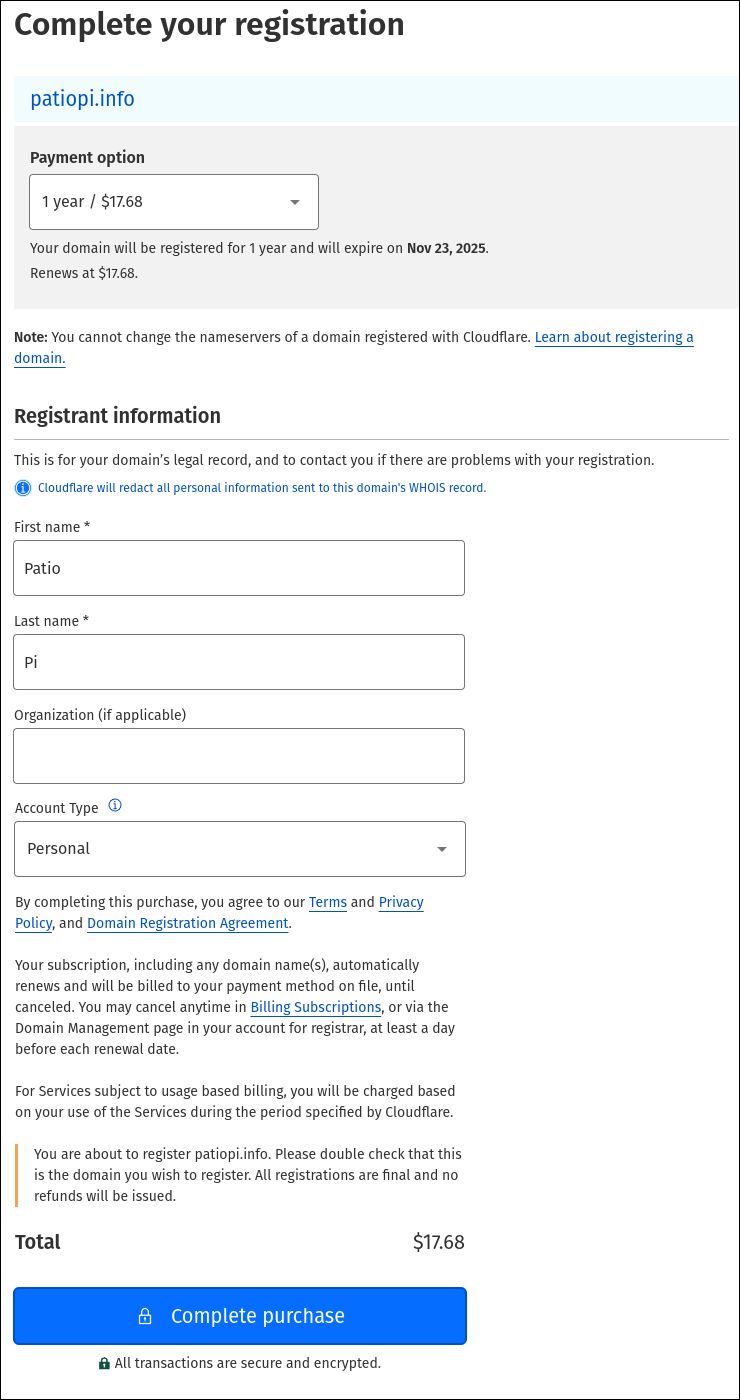
Confirm Domain Registration
Once the domain is registered, it should be visible on your Cloudflare account. Under the Domain Registration section of the main menu, click on Manage Domains, and you should see your domain on the list.