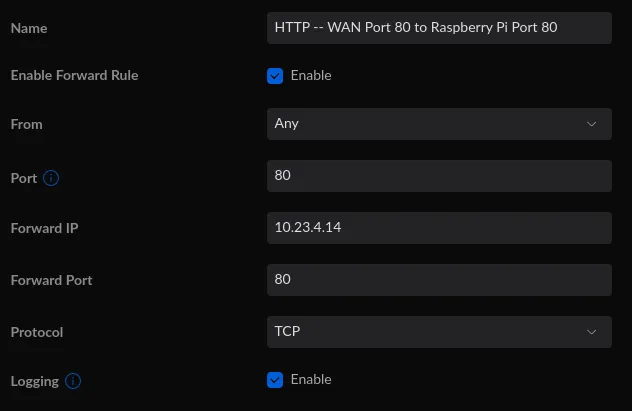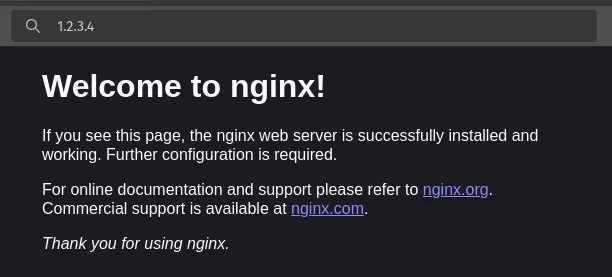The last thing we need to do to officially become a self-hoster is to open our content up to the world. This is the most exciting part of the process because it means that you can share your content with anyone, anywhere in the world, as long as they have internet access.
Now before I go any further, I want to make sure you understand that opening your content up to the world can be risky. You're essentially inviting anyone to access your server, which can be dangerous if you're not careful. That's why it's important to take the necessary precautions to secure your server and your content, which we have NOT covered in this guide.
This guide is intended to show you how easy it is to start self-hosting, but it's up to you to take the next steps and secure your server and your content.
Ok, let's open port 80 on your router so that your server can be accessed from the internet.
And that's it! Your server is now accessible from the internet. You can test this by typing your public IP address into a web browser on a device that's not connected to your local network.